Table of Contents
Android Studio, built on JetBrains’ IntelliJ IDEA software and launched by Google, is a fully-featured integrated development environment for Android development. Packed with so many amazing features as well as being extremely productive and efficacious, Android Studio has been ranked under the top three most popular IDEs by GitHub.
Android Studio, along with the pre-existing features, also provides the developers with numerous plugins that add to the productivity of the tool, hence the developer. A plugin or add-on is a software component that can be added to an existing program without altering its functionalities. Plugins prove to be extremely helpful if you want to add functionalities to your existing software instead of switching to any other available options.
Every developer aims at a speedy yet efficient development process, opting for numerous solutions that result in the same, and the plugins make a huge contribution to the cause. If you are an android developer and want to improve your productivity, here are some extremely effective as well as essential plugins that are worth trying-
-
1. ADB Idea
ADB Idea is a plugin made for Android Studio and Intellij IDEA to simplify the android development process. It empowers you to perform various essential actions at a click, instead of creating it from scratch, which eventually speeds up the development process.
ADB plugins come with the following features:
- Uninstall App
- Clear App Data
- Kill App
- Start App
- Restart App
- Clear App Data and Restart
So, no more struggling with the series of the steps of the app settings to perform an action. Just find the command in the ‘Find Actions’ option or the tools section of ADB Idea, click on it, and that’s it.
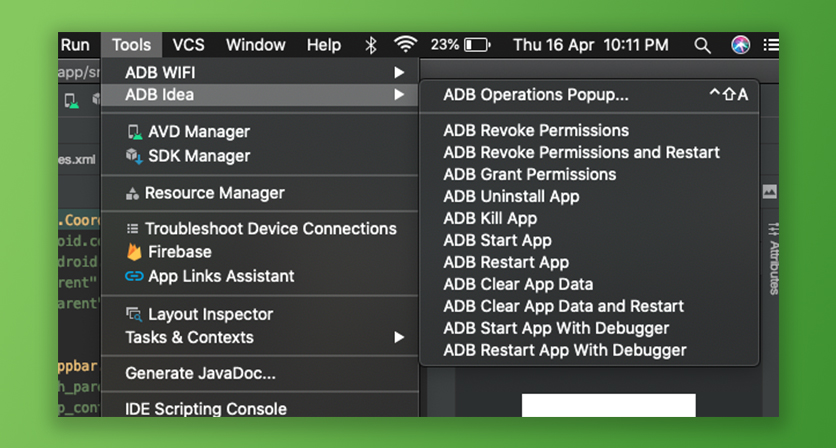
-
2. ADB WiFi
Wireless is the new rising trend among the users. People now prefer wireless facilities for every possible gadget they use, for example, wireless speakers, headphones, etc. When everything is becoming wireless, why to still use the wired network connection for debugging your android application. ADB WiFi helps you with this, allowing you to debug your application over a wifi network, instead of connecting through the wire.
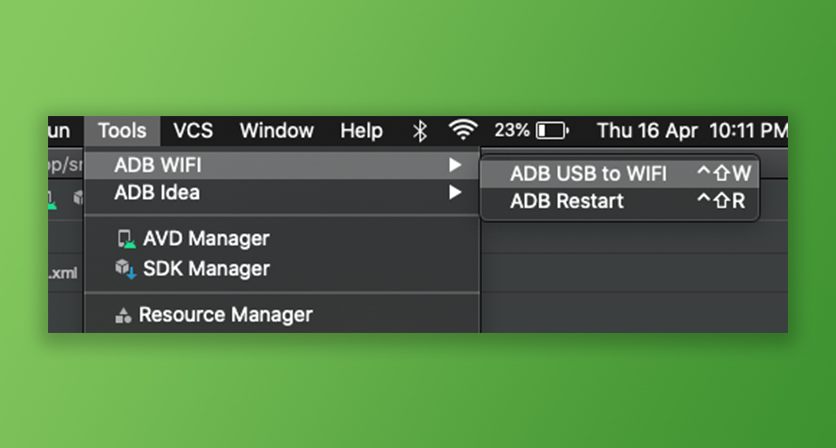
- ADB WiFi simplifies the debugging and testing of your Android application through WiFi TCP/IP connection, just make sure your device and the host machine is connected to the same network. To enable ADB over WiFi and open the console and run the command –adb connect ADB WiFi comes with the following features-
- Notifies the user about its status(active/inactive).
- Auto enable mode on the availability of the network.
- Quick enable and disable.
- Customized timeout settings.
- Allows to configure it to the tasker app
-
3. SQLDelight
Managing data in the multi-platform application development is a real challenge, requiring you to maintain a repository for the shared code module. SQLDelight, a Kotlin multi-platform library, comes out to be a perfect fit solution for such projects.
SQLDelight, introduced by Square, creates type-safe Kotlin APIs from SQL – the feature that makes it multi-platform. In SQLDelight, the verification of the database schema, syntax, and the request or schema migration is done during the compile time itself.
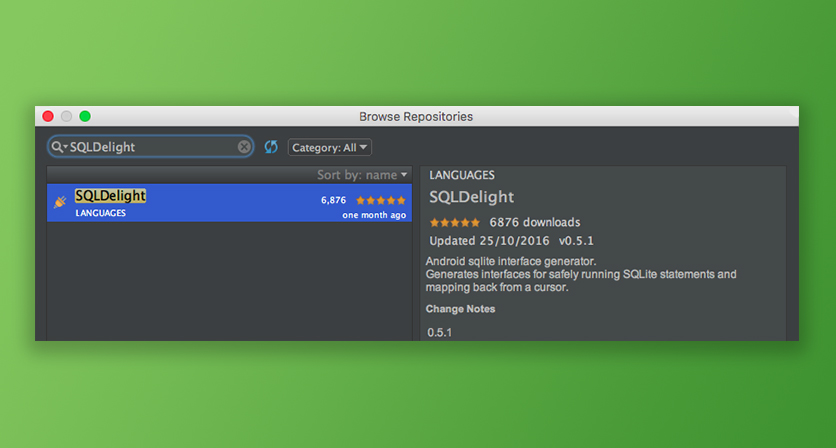
- Features of SQLDelight-
- Simplifies the SQL query through autocomplete and refactoring.
- Migration verification.
- Supports various platforms depending upon the programming language used-
- SQLite- Android, Native (iOS, macOS, or Windows), JVM, Multi-platform
- SQL- JVM
-
4. Rainbow Brackets
In this era of functional and reactive programming, where you have a bundle of nested blocks, managing and arranging code in a comprehensible manner is the desire of every programmer so that they can spot a block of code easily and fast.
Rainbow brackets prove to be a really handy tool for this, allowing you to use brackets of different colors in your code. This works as a highlighter for your code, differentiating the blocks from each other and making it easier to find it out. You can also pair it up with the Indent Rainbow plugin, which highlights the indentation with colors, making the code management more effective.
Rainbow brackets support numerous programming languages-
Java, Dart, Kotlin, Python, JavaScript, TypeScript, Go, Ruby, Objective-C, PHP, HTML, XML, SQL, C#, etc. 
-
5. JSON to Kotlin Class Generator
Kotlin, due to its simplicity and productivity, has been widely adopted since its release in 2016. On the contrary, JSON in comparison with Kotlin is more complex, especially in handling the responses and creating data models out of them. Hence, converting it to Kotlin can be helpful, for which the developer can make the use of JSON to Kotlin Class Generator plugin.
JSON to Kotlin class generator simplifies the process by generating Kotlin classes from JSON text, based on the type of class i.e. main class or inner class. Using this plugin, you can perform various actions such as customizing the annotations, disable the fields of the class that are not required, initialize the values, change the field names, and specify the default values.
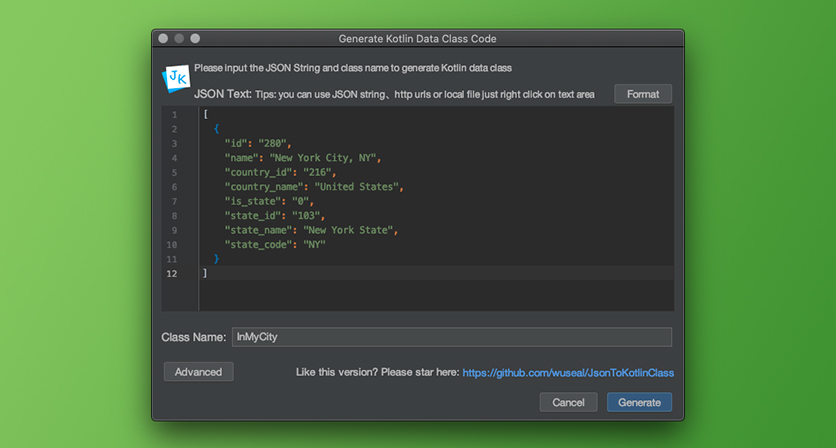
-
6. CodeGlance
CodeGlance is a kind of minimap of the entire code, which facilitates you to view the complete code block at a glance. Once you enable the CodeGlance, the entire code displays at the side of the screen in the minimap format, from where you can quickly jump to the desired section of code by selecting it from the CodeGlance box. CodeGlance also displays the color of the blocks, which makes it even more comprehensible and productive.
Features of CodeGlance-
- Works with both light and dark themes.
- Maps entire code in a mini-block i.e. the zoomed-out view.
- Enable color customization for highlighting the syntax within the code.
- Easily scrollable.
- Easier to reach as embedded within the editor window itself.
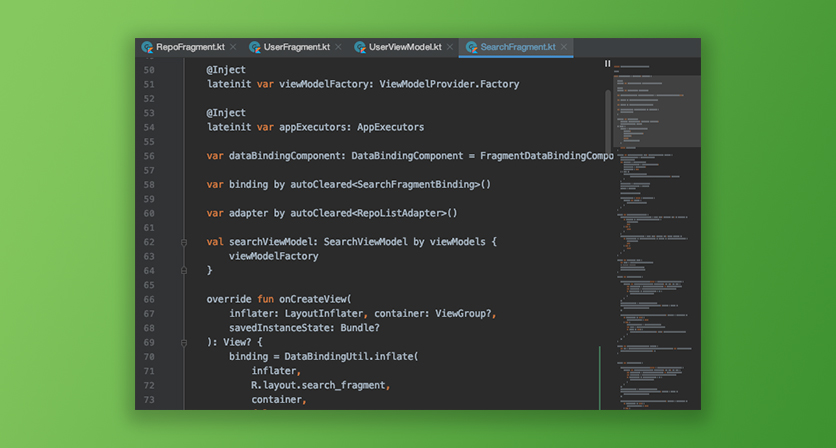
-
7. Codota
Codota, a plugin based on Artificial Intelligence and Machine Learning, is one of the most effective code completion tools which increases the productivity of the app development process. Codota is an extremely handy code search tool, which goes through millions of codes and suggests you with various code options related to your code.
You can simply select the appropriate option, embed in your code, and you are done. No need to type each and every word of the code by yourself, the Codota options does this for you. Code predictability in Codota not only saves your time but also reduces the probability of occurrence of errors.
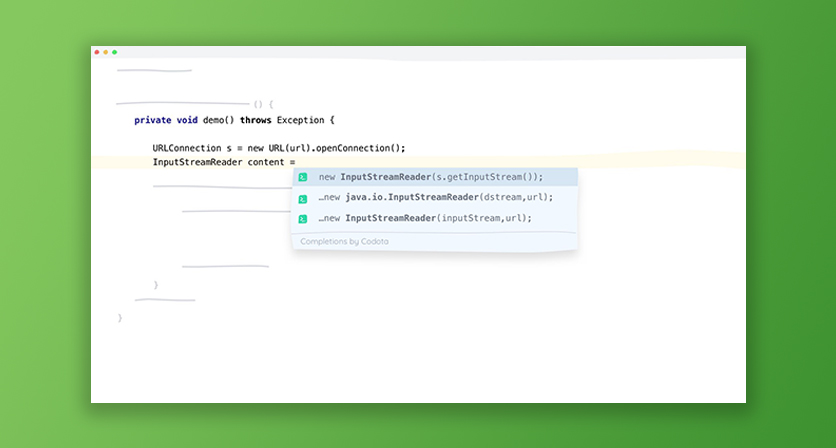
Wrap-up
Though, plugins have the potential to bring a considerable difference to your workflow and improve your productivity, over adding plugins can deteriorate your performance. Hence to avoid this you should make wise choices and utilize the best-picked ones.
Our Android developers, with their experience with the plugins, have listed some of the most effective ones that you can add to your Android Studio. To stay ahead with the technical advancement, our developers keep themselves updated with the new trends and tools that could help them perform better and add flavor to their coding style. If you are looking for a remote team who could assist you with your Android application, Hire an Android Developer, and kick start your app development process.







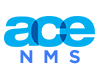



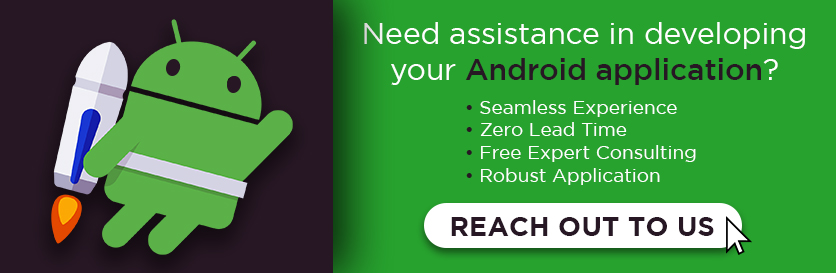












Leave A Comment